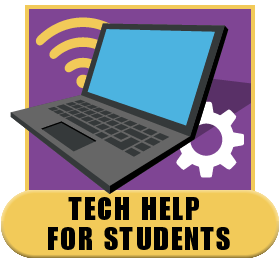ParentSquare & Parent Portal (SchoolTool) Access
ParentSquare and Parent Portal (SchoolTool) Access Request
Parents or legal guardians who do not currently have access to ParentSquare and/or SchoolTool Parent Portal, or who need to change their email address, may submit an access request using this form. Filling out this form will enable web access to student information for only the child(ren) of the parent or legal guardian.
See the information below to install the free Parent Portal and ParentSquare apps on your phone.
Parent Portal
SchoolTool Parent Portal: Where you should go to view your child’s report card grades.
On a smartphone? You MUST download the free SchoolTool app to see report card grades on a phone. If you try to pull up the Parent Portal on your phone’s web browser, (like Safari or Chrome) you may not be able to see grades.
GJSD’s URL is https://schooltool9.neric.org/SchoolTool_JOHN
If you are viewing this message on your phone, click on a link below to download the FREE School Tool Parent Portal app.
School Tool for iPhone – Apple Store
School Tool for Android – Google Play Store
ParentSquare
ParentSquare: New platform that will be used for family communication.
ParentSquare is designed to keep parents informed and facilitate participation at school. It provides a safe way for the administrators, teachers, staff, and parents to send and receive emergency notifications and other information; complete forms and surveys digitally; see calendar items; and much more, all in one centralized place.
If you are viewing this message on your phone, click on a link below to download the FREE ParentSquare app.
ParentSquare for iPhone – Apple Store
ParentSquare for Android – Google Play Store